ChatGPT’s New Visual Power: Create Diagrams, UI Mockups, and Infographics Instantly with AI
Introduction: The Next Step in AI-Powered Design
OpenAI has introduced a major update that changes how developers, designers, and students interact with artificial intelligence. This new feature—now integrated into ChatGPT and powered by GPT-4o—lets users generate realistic images, mobile app UI designs, infographics, and even scientific diagrams simply by describing them in a chat.
Whether you're a frontend developer, a UI/UX design intern, or a computer science student working on a project, this integration makes your workflow faster, easier, and more creative—all without leaving the chat interface.
Let’s explore how this tool works, what makes it special, and why it’s a breakthrough for anyone working in tech or education.

Visuals Directly in ChatGPT: A Productivity Game-Changer
Earlier, users had to switch tools—like using DALL·E separately for image generation. Now, with image generation built into ChatGPT:
You can create infographics, product mockups, scientific diagrams, or illustrations by simply describing what you need.
The output appears directly in your conversation thread.
No need for additional plugins or switching between apps.
This seamless workflow saves valuable time, especially when working on deadlines or during academic submissions.
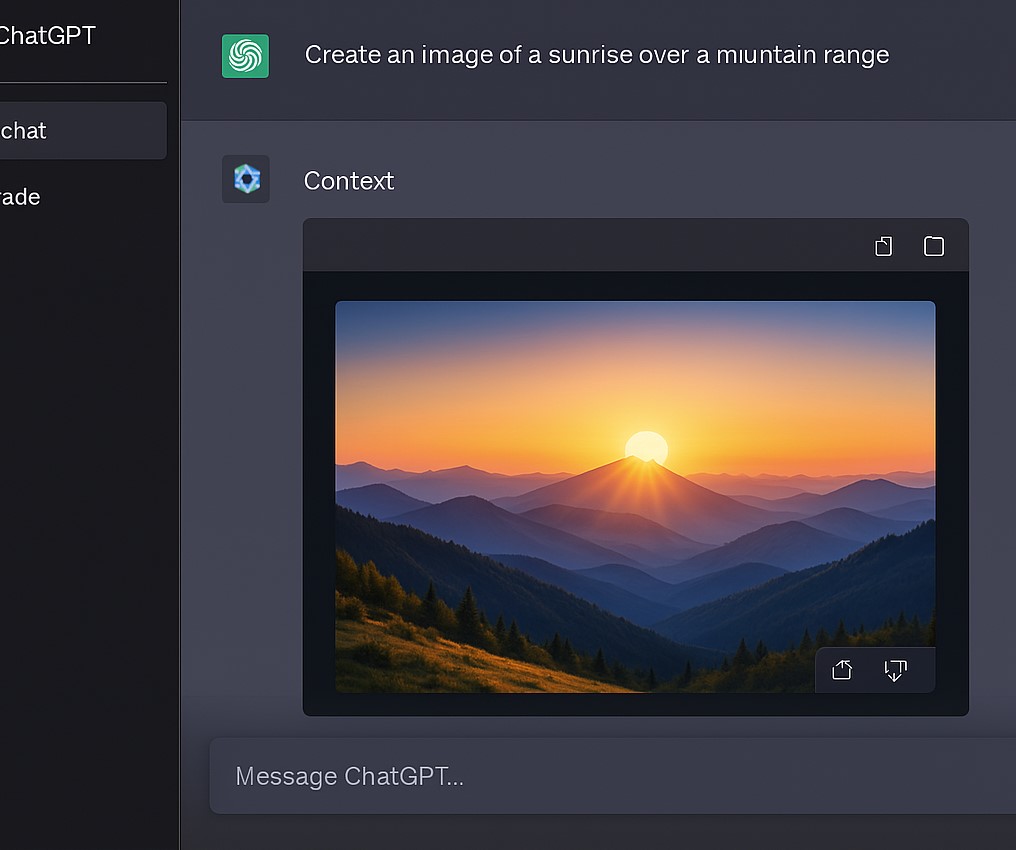
Use Case 1: Build UI Designs Without Design Software
A common use case is creating mobile or web UI layouts. In a demo, ChatGPT generated a fully structured finance app mockup. The AI understood:
Layout hierarchy (menus, headers, cards)
Visual clarity and usability
Fintech color palettes and minimalist UI trends
This is extremely helpful for:
Software engineers prototyping layouts
Designers brainstorming multiple UI options
Students building app design portfolios
Without opening Figma or Adobe XD, users can now rapidly create rough design drafts that look polished and professional.
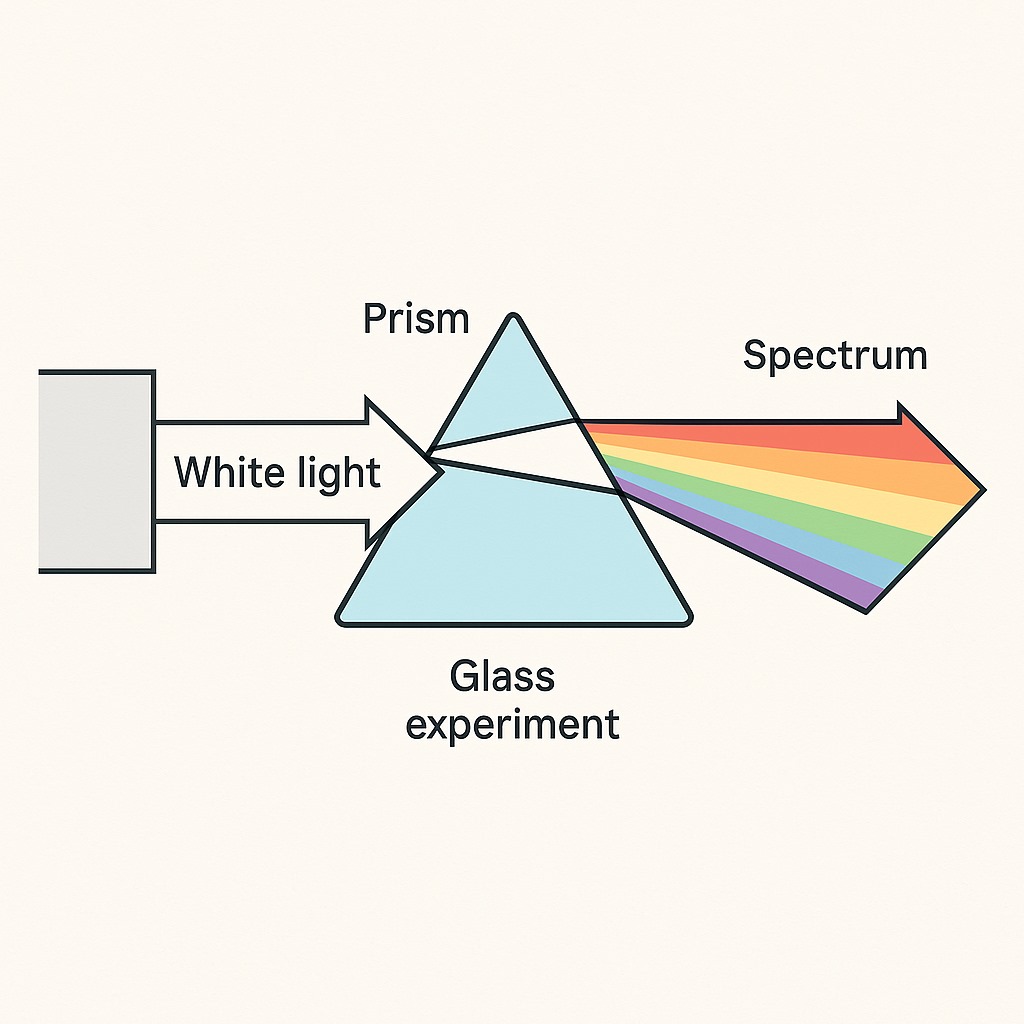
Use Case 2: Diagrams & Infographics for Engineering and Science
Engineering students often need labeled diagrams for subjects like physics, electrical circuits, or biology. ChatGPT can now generate:
Clean and labeled visuals (e.g., Newton’s Prism, logic gates)
Topic-specific infographics (like causes of fog in coastal cities)
Visual study aids for exams and assignments
Teachers and educators can also benefit by generating quick visuals for lecture slides, e-learning content, and student handouts.

Solving a Long-Standing Problem: Text Accuracy in Images
AI image generators have struggled with rendering readable text. Until now, most tools produced blurry or misspelled words. GPT-4o changes that:
Mathematical equations like E = mc² render with proper symbols
Labeling on technical diagrams appears sharp and accurate
Steps in instructional images are readable and context-aware
Even paragraphs inside infographics are well-aligned and correctly formatted
This matters for:
Creating posters
Visual explainers
Code architecture illustrations
Comics with real dialogue and narration
Deep Control: Fine-Tune Your Output
Unlike traditional generators, this tool lets you define:
Specific color codes (like
#1F2937for dark themes)Aspect ratios for web vs mobile display
Preferred image styles (photorealistic, flat design, blueprint, anime)
Themes and key objects to include based on prompt or prior discussion
This is particularly useful for branding, client mockups, product proposals, and visually-rich blogs.
Context Awareness: Smarter Visual Suggestions
ChatGPT now uses your chat history for intelligent visual generation. This means:
If you’ve been discussing physics, you can generate images with scientific context without repeating all the input
If you’ve been planning a mobile app, it can generate visuals that reflect previous prompts
This makes image generation faster and more intuitive for both casual users and professionals.
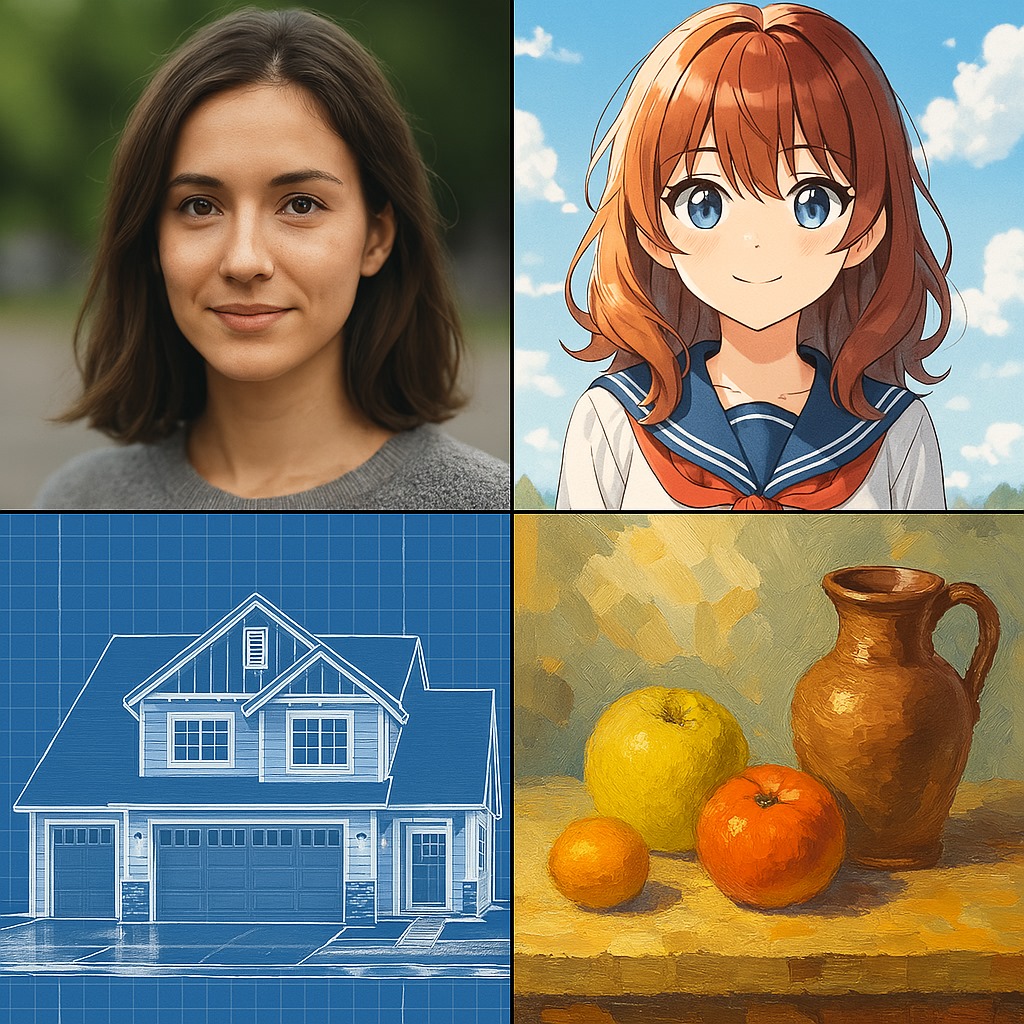
Who Has Access to This Feature?
As of now, image generation inside ChatGPT is available for:
Free-tier users
ChatGPT Plus
Teams and Pro users (with up to 4 concurrent generations)
Enterprise and Education accounts will get this soon.
This democratizes design—anyone with an internet connection can create visuals for free.
Why This Matters for CodeIndia’s Audience
For Computer Science Students:
Create diagrams for DBMS, networking, and system design assignments
Build UI samples for project demos or startup pitch decks
For IT Professionals and Developers:
Prototype web and mobile UIs without design tools
Generate technical diagrams for architecture and documentation
Enrich blogs, tutorials, and LinkedIn posts with custom visuals
For Designers:
Brainstorm multiple UI/UX variants before using professional tools
Save time during early-stage planning and feedback cycles
This feature turns ChatGPT into a visual productivity engine for the entire tech ecosystem.
Conclusion: More Than Just a Chatbot
With this update, ChatGPT is no longer just a text assistant. It’s a complete visual content creator.
Whether you're building a portfolio, preparing a college project, or creating content for your software startup—this tool helps you do it faster, better, and smarter.
This is the future of design-meets-AI, and it’s happening now.

CodeIndia Community — Empowering students, developers, and creators with the best of AI and tech.